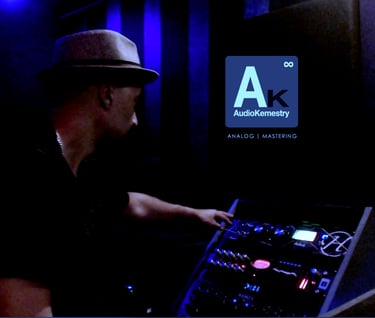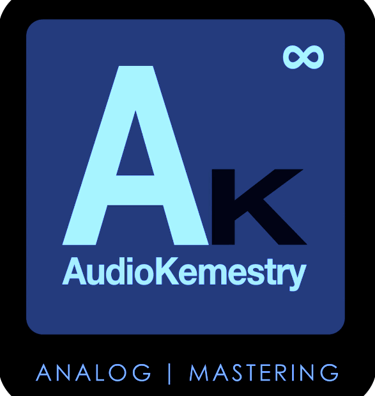SUBMITTING AUDIO FOR MASTERING
The best results are achieved with 24-bit or 32-bit WAV files (since they are lossless/uncompressed). 16-bit WAV files are ok but not ideal (since they have been "dithered", which adds noise, and truncated). MP3 files are generally the worst files to submit (since they have been heavily compressed). That being said, we can usually work with 16bit WAV files and even MP3's if that's all you have.
1. Send 24-bit or 32-bit WAV files
2. Watch out for clipping (above 0dBFS)
3. It's OK to send a "Loud" Reference Mix and one with Headroom
If the mixes you send have already been maximized and "made loud", chances are they've been processed using digital peak-limiters. Depending on how those limiters are set, this can often result in peak values above 0dBFS. This can hinder my ability to property enhance your music (since the digital "clipping" is baked in). For best results, send mixes that are not clipping above 0dBFS. Don't worry about giving me a ton of headroom (I can control that on my end). Just make sure that your file is not hitting at or above 0dBFS. The easiest way to do this is just turn down the master fader before rendering files and watch the meters (so the peaks are less than 0dBFS).
Some artists/producers use lots of compression/limiting on their master bus in order to achieve their 'sound'. For this reason, I often suggest providing two mixes for me to choose from---a 'loud' reference mix along with one that has some headroom. This gives me a better idea of where you want me to take things sonically, and the option to use the mix that I think will work best to get us there.
4. Don't "Up-Sample" files to a higher sample rate
Send files at whatever sample rate they were originally recorded/mixed at. Upsampling your audio to a higher sample rate (e.g. going from 44.1kHz up to 96kHz) won't make your tracks sound any better (and in some cases can actually introduce new problems).
File Transfer Platforms
For sending large files, I recommend https://wetransfer.com/ (since upload is easy and you get confirmation when the files have been sent and downloaded). I've had some issues with people sending files using Dropbox and Google, but feel free to use whatever platform you prefer.
REVISIONS
In most cases, any necessary revisions are minor and can be handled in the digital domain (post analog printing). For this reason, there is generally no charge for revisions of completed masters that have been provided to clients for listening purposes. However, if we end up doing an excessive number of revisions there will likely be a nominal fee applied.
Revisions - No Charge (unless excessive)
Revisions (based on New/Revised Mixes) - Nominal Fee
AudioKemestry Mastering is a "hybrid" analog/digital mastering studio. For this reason, I generally charge a nominal fee of $30/song when the revisions are based on new or revised mixes submitted by the client (after listening masters have already been provided). This is to account for the additional time/work required for analog recall, quality control (if needed), and real time analog processing for each song being revised.
Refund Policy
There are no refunds due to the nature of the services rendered. However, customer satisfaction is our top priority and we will work diligently until you are happy with the end result.


SCAN TO PAY VIA CASHAPP